Download and Installation Instructions
To download Camarón, please click here.
Camarón works both in Windows and Ubuntu. Please read carefully the installation instruction given below:
Windows
1. Download and install the software QTCreator, QT library and a C++ compiler (MinGW version 4.4 or up). For simplicity, you can download the following SDK, which comes with the QT library 4.7, MingGW 4.4 and QTCreator.
2. Download and install GLEW (version 1.9.0 or up).
3. Download and install GLM (version 0.9.3.4 or up). You only need to copy this files inside the proyect folder.
4. To compile the software in x64 (it will allow you to open bigger models), it is neccesary to recompile the Mungw QT library in x64.
5. Configure QTCreator to use the QT library and the MinGW-w64 compiler.
6. Compile the proyect Camarón using QTCreator.
Ubuntu
1. Download and install the software QTCreator and QT library.
2. Download and install GLEW (version 1.9.0 or up).
3. Download and install GLM (version 0.9.3.4 or up).
4. Compile the proyect Camarón using QTCreator.