What is Reviewfy?
Reviewfy is a tool that was created with the aim of helping in the construction of a literature review, or in a similar process of managing many publications. It was create for @jacuqems but you can use it WITHOUT WARRANTY OF ANY KIND. Here, you will be able of uploading dumps in CSV format from libraries such as ACM, IEEE, etc. Commonly, these dumps have undesirable properties that you can adress here, for instance, some of these online libraries (e.g., ACM) include more than one ocurrence of the same publication, problem that it is solved automatically when you uploads the dumps. Also you will be able to perform comparison of among dumps, using logic operation such as: set differece, intersection, and inverse difference.As we know, these online libraries are not homogenious and there are a lot of difference, including the fields that they release as well as their names and position in the CSV. With Reviewfy it will be transparent to you. But, just only operation among dumps? Not, here you have an environment of work that you can download and upload againg to continue your hard work.
How to start??
Well, uploding the dumps! This is the first step, you can do it by the buttons that you can find at the beginning of the page as yoy can see in the image above. There are also three inputs, where you should enter the name, description and query related to the dump that you will upload. It is important when you plan to uploading more than one dump, and also if you plan dowloading the environment but it is optional.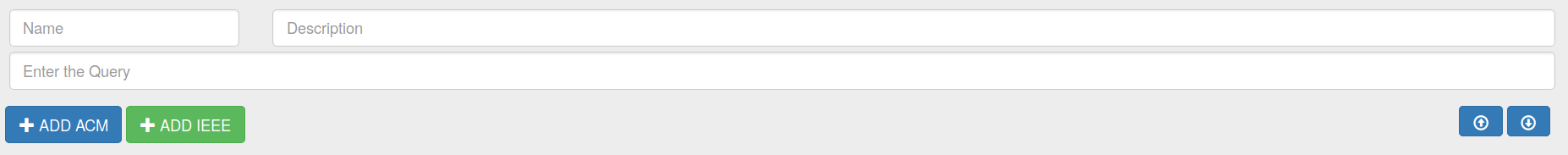
Each dump is related to an specific color, depending of the type of the online library. Above an example of three dumps uploaded, two from ACM and one from IEEE. The column Dump is the identifier of each document, so, keep it in mind during your work. Date and Time correspond to the time when the dump were uploaded.
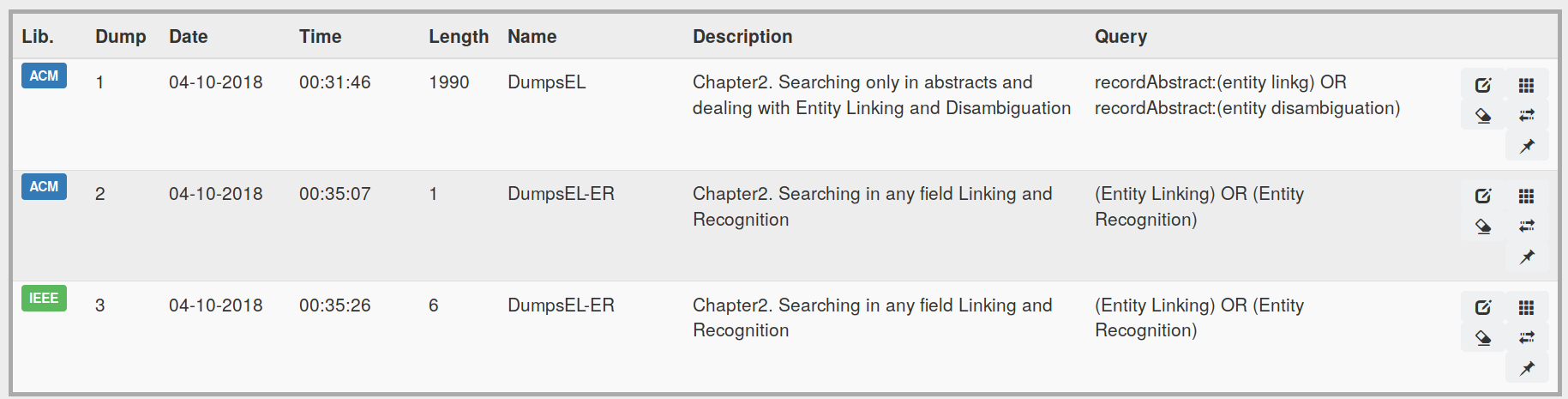
For each dump you have some actions on the rigth of the table, above the details of each of them:
- Edit: here you can edit the name, description and query of each dump.
- Details: this action show an modal window with information about the uploading process: repeated and type of publication.
- Erase: you can delete the corresponding dump with this button.
- Comparison: you can compare the publication of the current dump respect of the rest of them. Here you will find the options 1-0, 1-1, and 0-1 that compare the union of the publication of the selected dumps with respect to the current dump through the difference, intersection and inverse-difference operations. In the case of the option 1*-1* is the intersection of all the dumps at the same time. For example, let A = {1,2,3,8}, B={2,3,4}, C = {1,3,4,5} and A the current dump, the operations yild the follow results, [1-0] = {1,8} , [1-1] = {1,2,3}, [1*-1*]={3} and [0-1]={4,5}
- Show: this action will show you the publications of the current dump.
Are you looking for the online-libraries links?
https://ieeexplore.ieee.org/search/advsearch.jsphttps://dl.acm.org/results.cfm
https://www.sciencedirect.com/search/advanced (You should know that ScienceDirect only allow downloading publications for registered users. So, create an account first ;))
https://link.springer.com/advanced-search Google Scholar, see this page